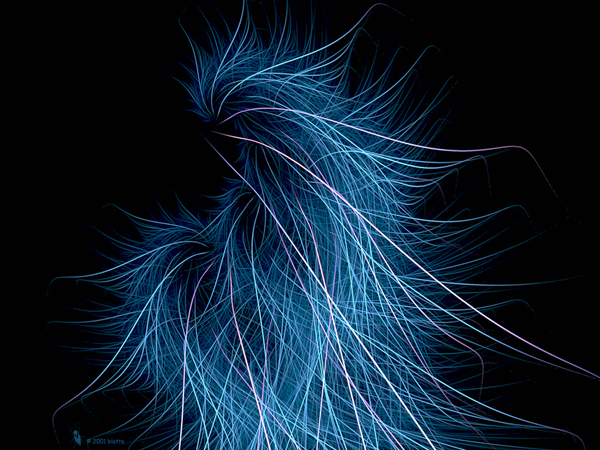To get a thumbnail image into a post with a link to the full-size image requires a little finesse. You can also have the full-size image in the post (requires editing html). Follow the steps below.
- Upload the image.
- Command (Apple key/Windows key)-click the thumbnail.
- Select “Not Linked” and it should show “Linked to Image”.
- Select “Close Options”.
- Drag the image into the post where you have left some space for it.
- To have the full-size image in the post select “html” button and remove the thumbnail from the img tag and remove the width and height.
* I think this requires the WYSIWYG editor to be active.